
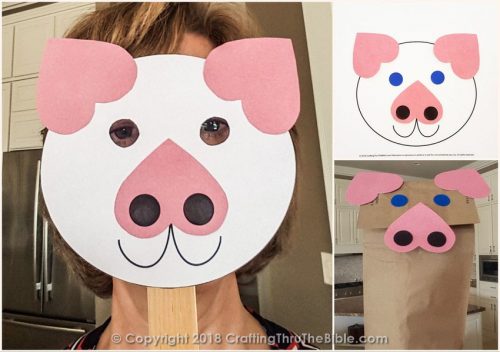 These fun pig crafts go with the Parable of the Prodigal Son found in Luke 15:11-32. There are three different options of basically the same pig, a puppet, a mask or a gluing worksheet. They’re super easy and super cute. Have fun talking about the parable while making this craft with the kids! Snort, Snort!!
These fun pig crafts go with the Parable of the Prodigal Son found in Luke 15:11-32. There are three different options of basically the same pig, a puppet, a mask or a gluing worksheet. They’re super easy and super cute. Have fun talking about the parable while making this craft with the kids! Snort, Snort!!
PREPARE:
- Puppet (puppet option only): Brown paper lunch bag
- Mask (mask option only): Cut a 6” circle (template below) from white card stock paper or print the pig face page (below) on white card stock paper then cut around the pig head but not the ear portions
- Worksheet (worksheet option only): Print the pig face page (below) on white paper then write the Bible/lesson on the upper portion
- Ears and Snout: Cut 3 hearts out of pink construction paper using “Heart F” (template below)
- Eyes (puppet and worksheet options only): 2 blue 5/8” dot stickers
- Nostrils: 2 black 5/8” dot stickers
- Print or write the Bible/lesson point onto a 1″ x 2-5/8″ address label (Avery 8160) or paper
PROVIDE:
- Glue
- Mask option: Black marker
- Mask option: Large craft stick
PRODUCE:
- For the puppet option, MAKE SURE THE BAG IS LAYING WITH THE FLAP SIDE UP!
- Glue 2 of the hearts to the top of the pig head for his ears
- Glue one heart upside down to the face for his snout. For the puppet option, make sure the children glue the pointy section of the heart TO THE TOP FLAP ONLY so their puppet can “speak”
- Stick the black circles onto the snout to make his nostrils
- Stick the blue circles onto the pig face for his eyes (not for the mask, though)
- For the mask option, if using a blank circle, draw a mouth on the pig face
- For the mask option, tape the large craft stick to the back of the craft as a handle for holding the mask up to the face
- Adhere the Bible/lesson point to the craft
PRINT:
Print making sure the image takes up the entire sheet and doesn't get scaled. Here are some properties you may see in the print dialog:
- DO NOT "Fit to page" or "Shrink to fit"
- Select "Fill Page", "Actual Size", or make sure Scale is set to 100%
- "Borderless Printing" should be ON, or make sure there are no margins set
- Select "Auto Portrait/Landscape" or make sure the image is not sideways on the page
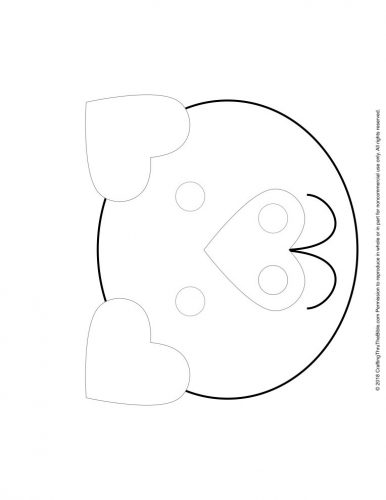
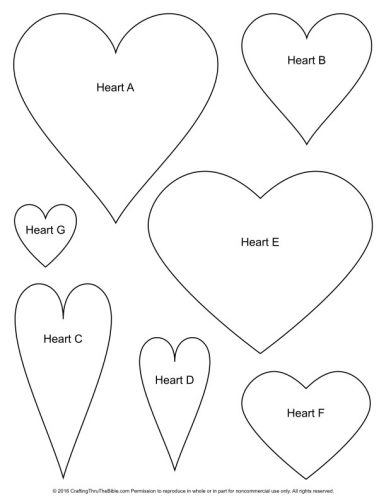
Cannot copy and paste the one heart for Pig craft. I need to print for 25 children.
To print a file, select the image and a new tab is created with a PDF file. Print that PDF file. Please let me know if you have further questions.
May God bless your ministry.
Heidi