To print templates or coloring pages the correct size, print making sure the image takes up the entire sheet and doesn’t get scaled.
Here are some properties you may see in the print dialog:
- DO NOT “Fit to page” or “Shrink to fit”
- Select “Fill Page”, “Actual Size”, or make sure Scale is set to 100%
- “Borderless Printing” should be ON, or make sure there are no margins set
- Select “Auto Portrait/Landscape” or make sure the image is not sideways on the page
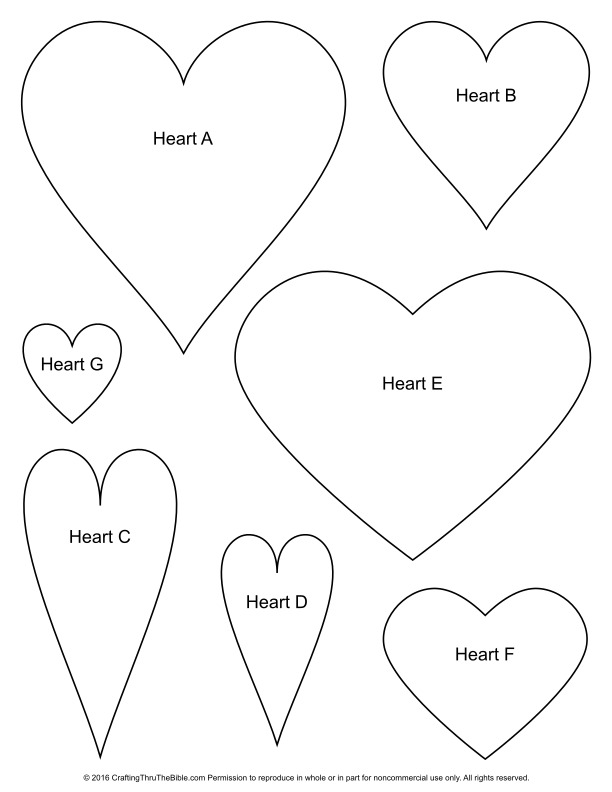
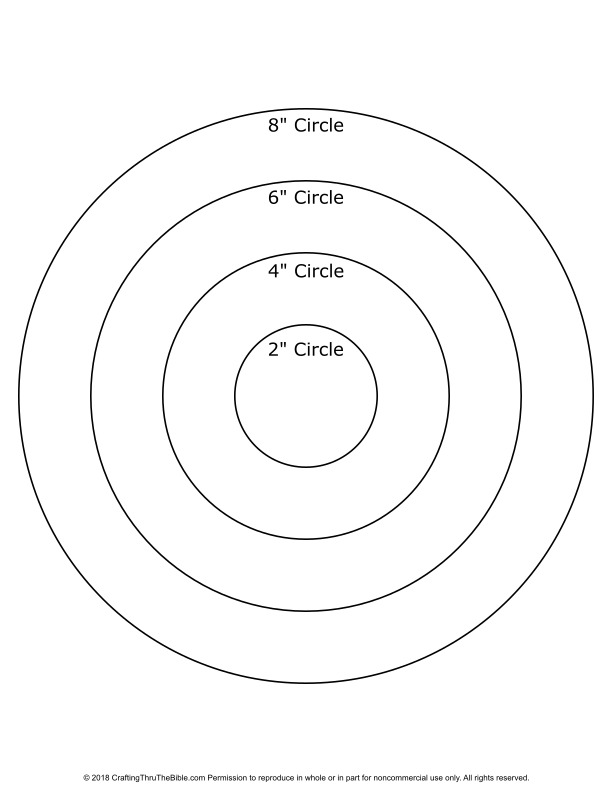

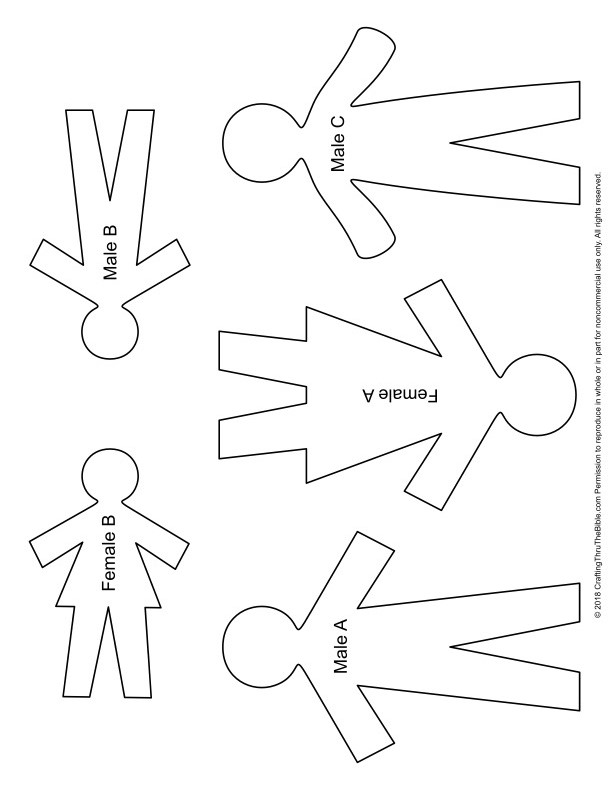
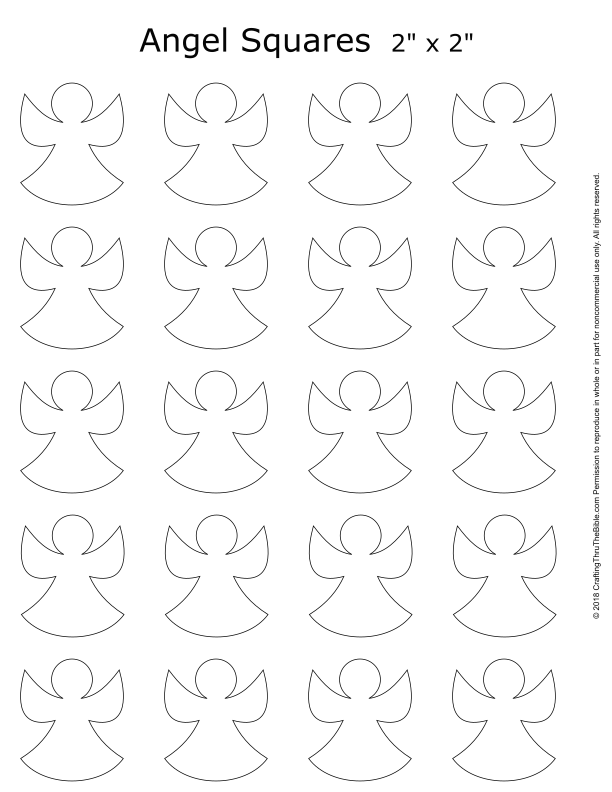
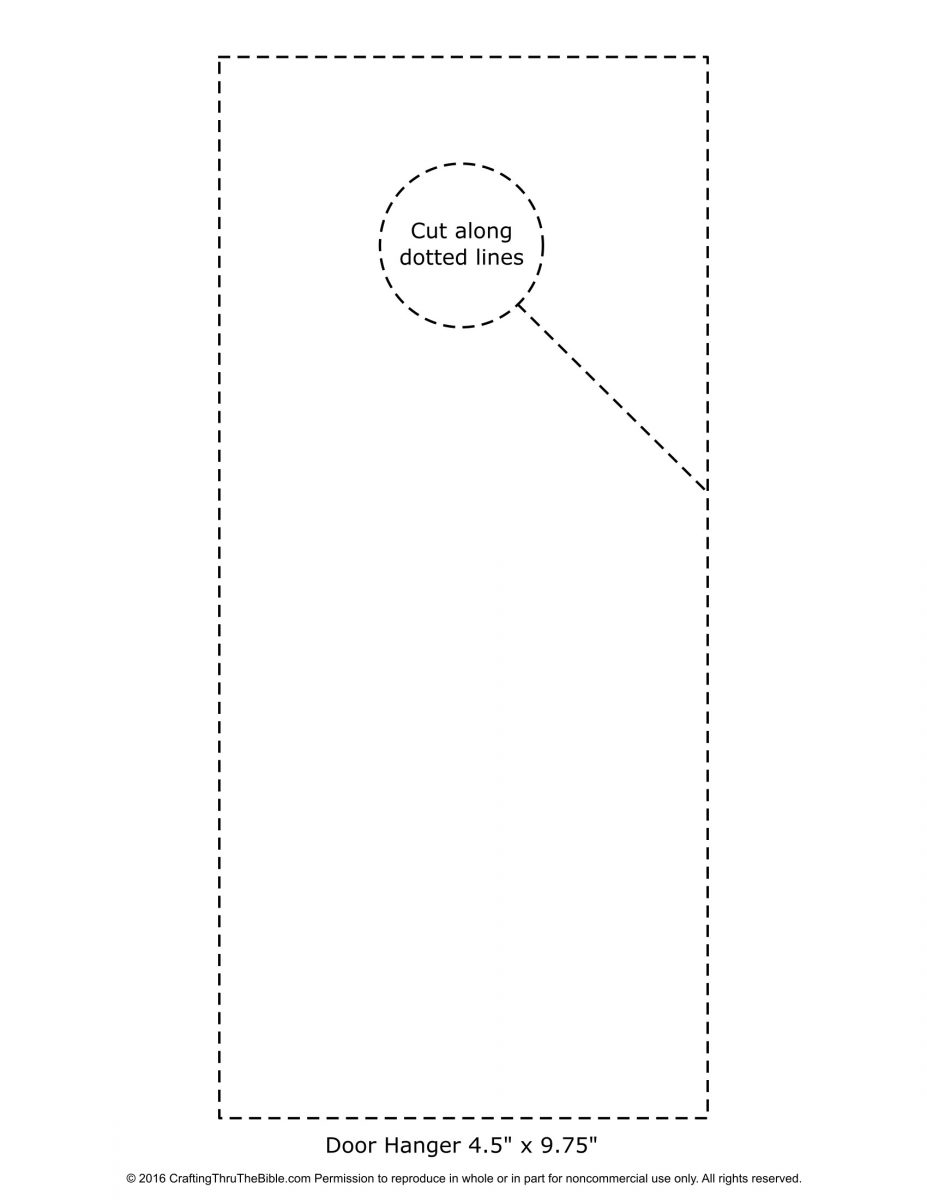

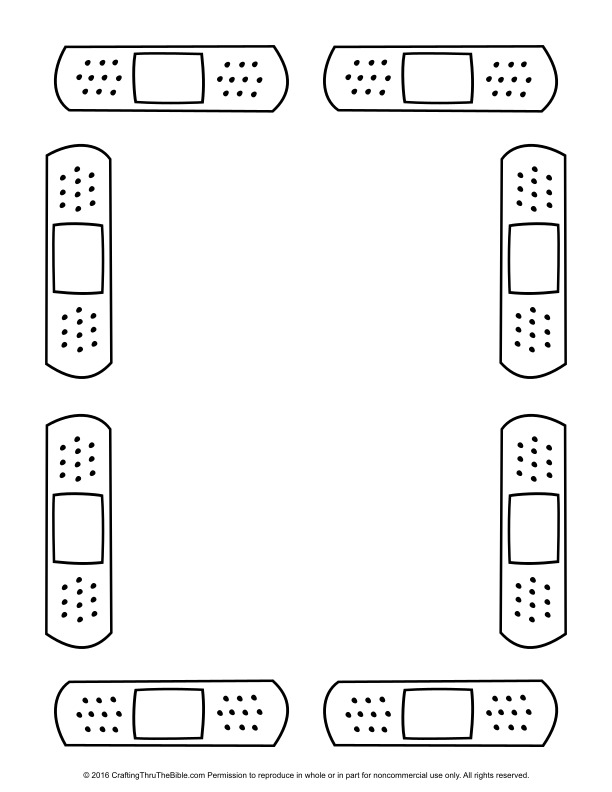

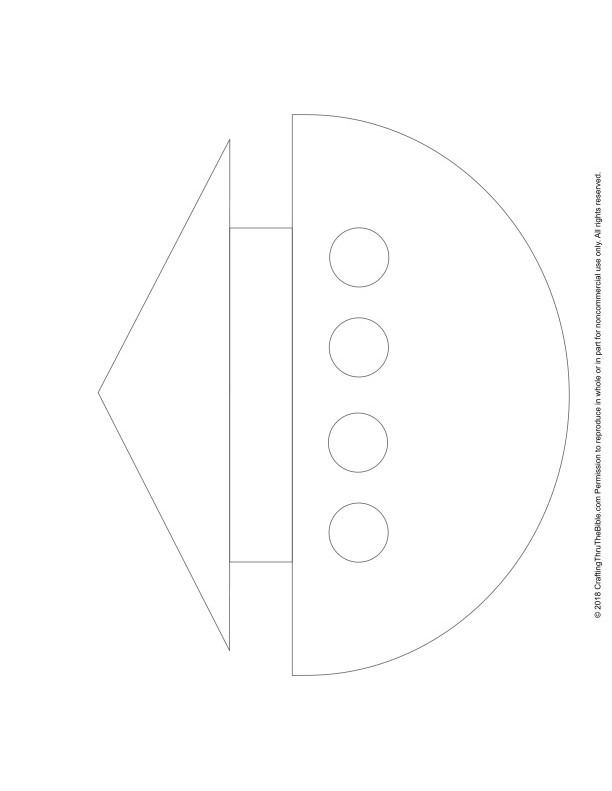
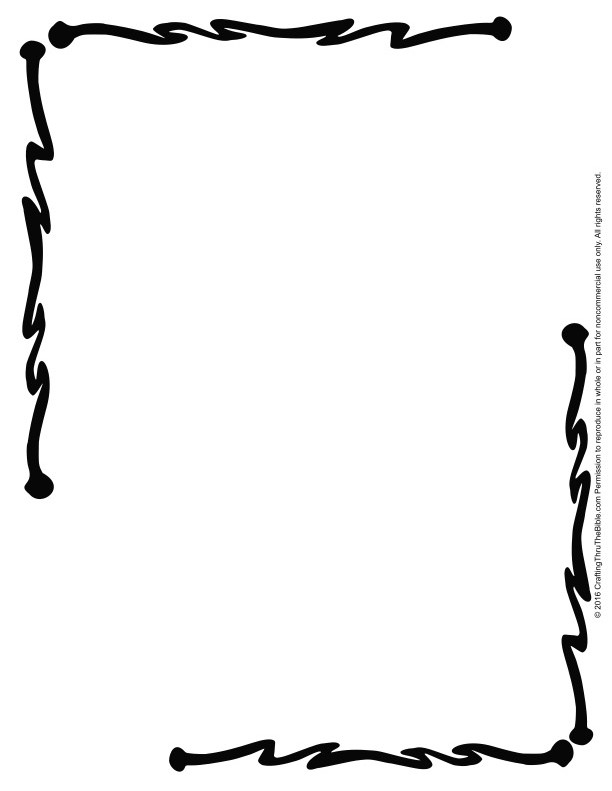
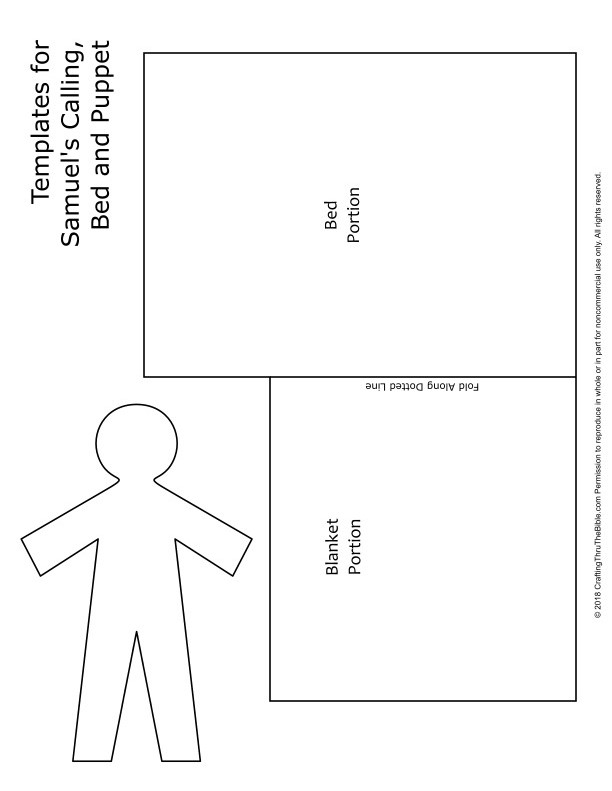
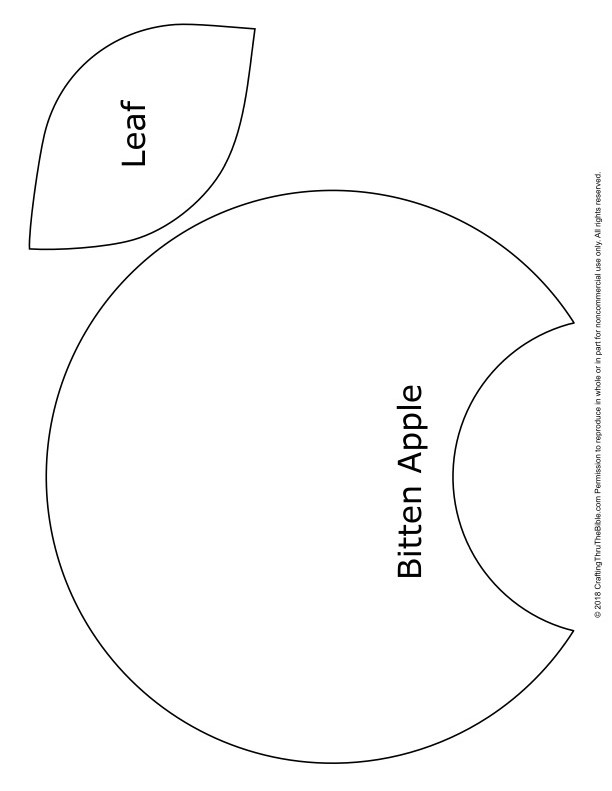
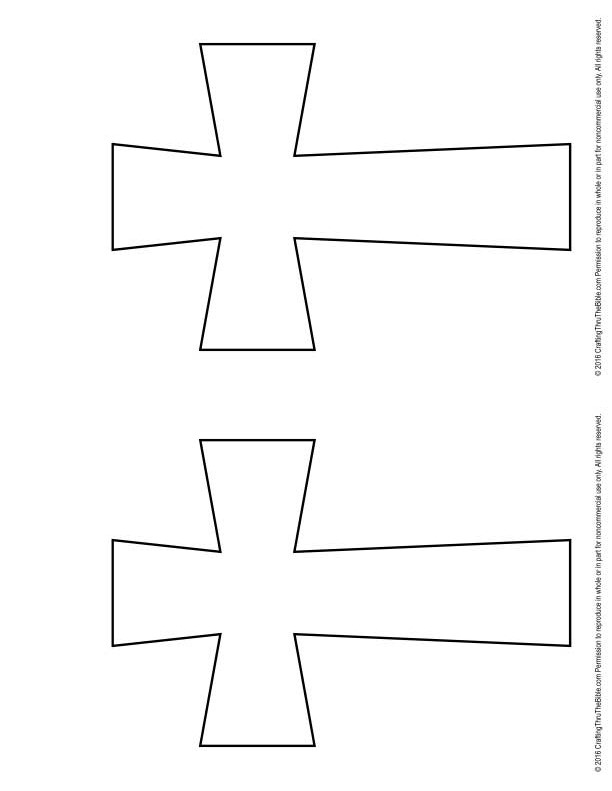

love cut ous
Love the Good Samaritan printable